cyberpanel面板WordPress备份/下载教程(Ftp_FileZilla)
今天老白博客跟大家简单分享一下cyberpanel面板下WordPress网站的备份/下载教程,详细如下

1.备份网站backup
Backup » Create Backup
Select website from the list that you want to backup.
从要备份的列表中选择网站。Select backup destination.
选择备份目标。Click ‘Create Backup’. 单击“创建备份”。
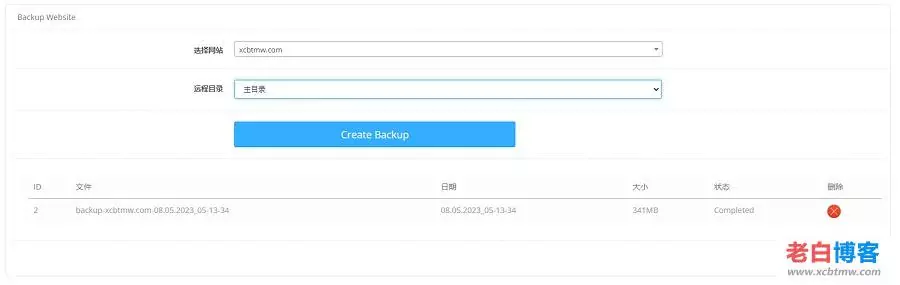
2.下载备份-FileZilla
首先在cyberpanel面板主页选择FTP,创建ftp用户,然后打开filezilla软件
FTP windows:https://download.filezilla.cn/client/windows/FileZilla_3.65.0_win64-setup.exe
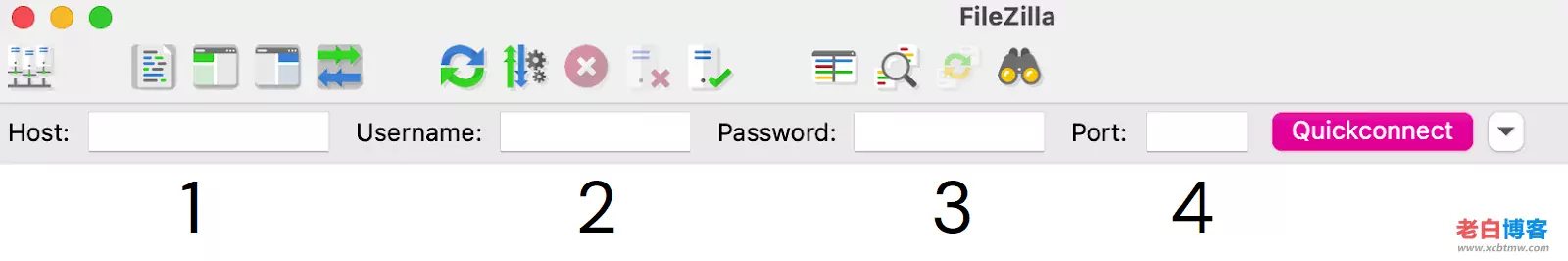
Please insert: 请插入:
IP of your server 您服务器的 IP
The username that you have created on the previous step
您在上一步中创建的用户名The password that you have created on the previous step
您在上一步中创建的密码Port - 21 端口 - 21
然后单击快速连接。然后选择下载或者上传就行了





