wp_document主题自动识别文章标题添加导航
wp_document主题在文章的左侧有一个“悬浮文章导航目录”,非常的实用。可以通过添加类似[h?]标签的方式来自动识别标题,但是WordPress固有的标题格式是<h?>格式的,所以不能直接识别添加导航目录。老白博客今天分享的就是将原标题<h?>转化为document主题能够识别[h?]格式,详细教程代码如下:
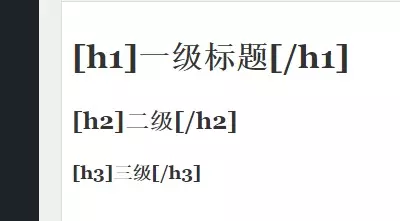
标题转化代码
功能代码如下,添加到主题文件目录——include——config.php文件底部即可
/*docunment主题自动识别标题并添加标签 */
function update_headings() {
$args = array(
'post_type' => 'post', // 文章类型,可以根据需要修改
'posts_per_page' => -1, // 获取所有文章
);
$posts = get_posts($args);
foreach ($posts as $post) {
$content = $post->post_content;
if (strpos($content, '') === false) {
$content = preg_replace('/<h1>(.*?)</h1>/', '<h1>[h1]$1
</h1>', $content);
}
if (strpos($content, '') === false) {
$content = preg_replace('/<h2>(.*?)</h2>/', '<h2>[h2]$1
</h2>', $content);
}
if (strpos($content, '') === false) {
$content = preg_replace('/<h3>(.*?)</h3>/', '<h3>[h3]$1
</h3>', $content);
}
$post->post_content = $content;
wp_update_post($post);
}
}
update_headings();
类似的,老白博客还有一个“wp_document主题自动识别图片添加灯箱功能”教程,链接如下



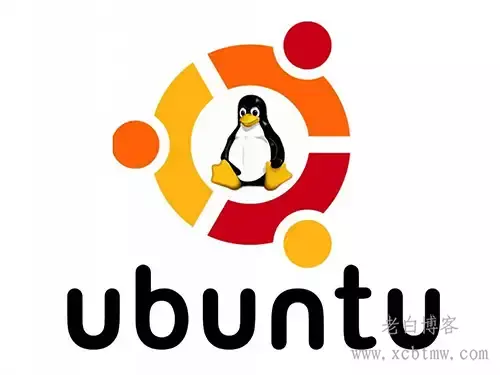
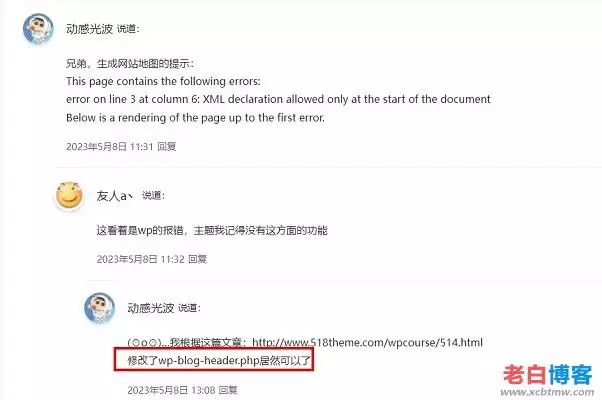

其实我看了一下,其他主题都是用的,应该想办法把他的[h1][/h1]换掉,然后就可以通用了,不然换个主题,要全部调试一遍